Physical Address
304 North Cardinal St.
Dorchester Center, MA 02124
Physical Address
304 North Cardinal St.
Dorchester Center, MA 02124

Discover the ultimate guide to buying ergonomic chairs. Learn about the importance of ergonomics, key features to look for, and how to choose the best chair for your needs.

Are you in the market for an ergonomic chair but feeling overwhelmed by all the options? As a beginner, it’s essential to understand what features to look for and how to choose the right chair for your needs. In this comprehensive buying guide, we’ll walk you through the key considerations and provide expert tips to help you make an informed decision.
Whether you’re working from home or in an office, investing in a high-quality ergonomic chair is crucial for your health, comfort, and productivity. Sitting for extended periods in a poorly designed chair can lead to a host of issues, from back pain and neck strain to poor circulation and decreased focus. That’s where ergonomic chairs come in – they’re specifically designed to support your body and promote proper posture.
An ergonomic chair is a specially designed seating solution that prioritizes comfort, support, and adjustability to accommodate individual body types and needs. Unlike traditional office chairs, ergonomic chairs are engineered with the human body in mind, focusing on alleviating discomfort and strain during prolonged sitting.
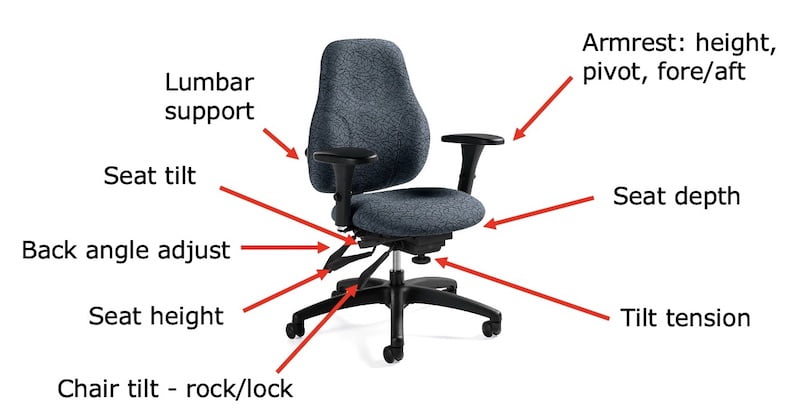
Key features of an ergonomic chair include:
By offering a range of customizable settings, ergonomic chairs enable users to find the perfect fit for their body, ensuring optimal comfort and support throughout the workday.
Investing in an ergonomic chair offers numerous benefits for both your physical health and overall productivity. Here are some of the key advantages:
When shopping for an ergonomic chair, it’s important to consider the following key features to ensure you’re getting a high-quality, supportive seating solution:

Look for a chair with a pneumatic seat height adjustment that allows you to easily raise or lower the seat to match your height. Your feet should rest flat on the floor, with your knees bent at a 90-degree angle. This promotes proper posture and reduces strain on your legs and back.
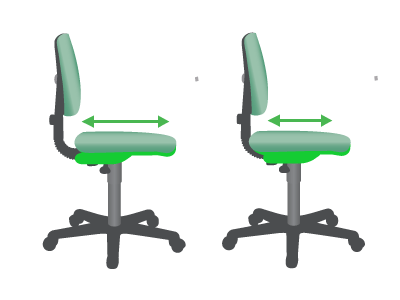
The seat pan should be wide enough to comfortably accommodate your hips and thighs without feeling cramped. Additionally, look for a chair with adjustable seat depth, allowing you to adjust the distance between the seat and the backrest. This ensures that the seat supports your thighs without putting pressure on the back of your knees.
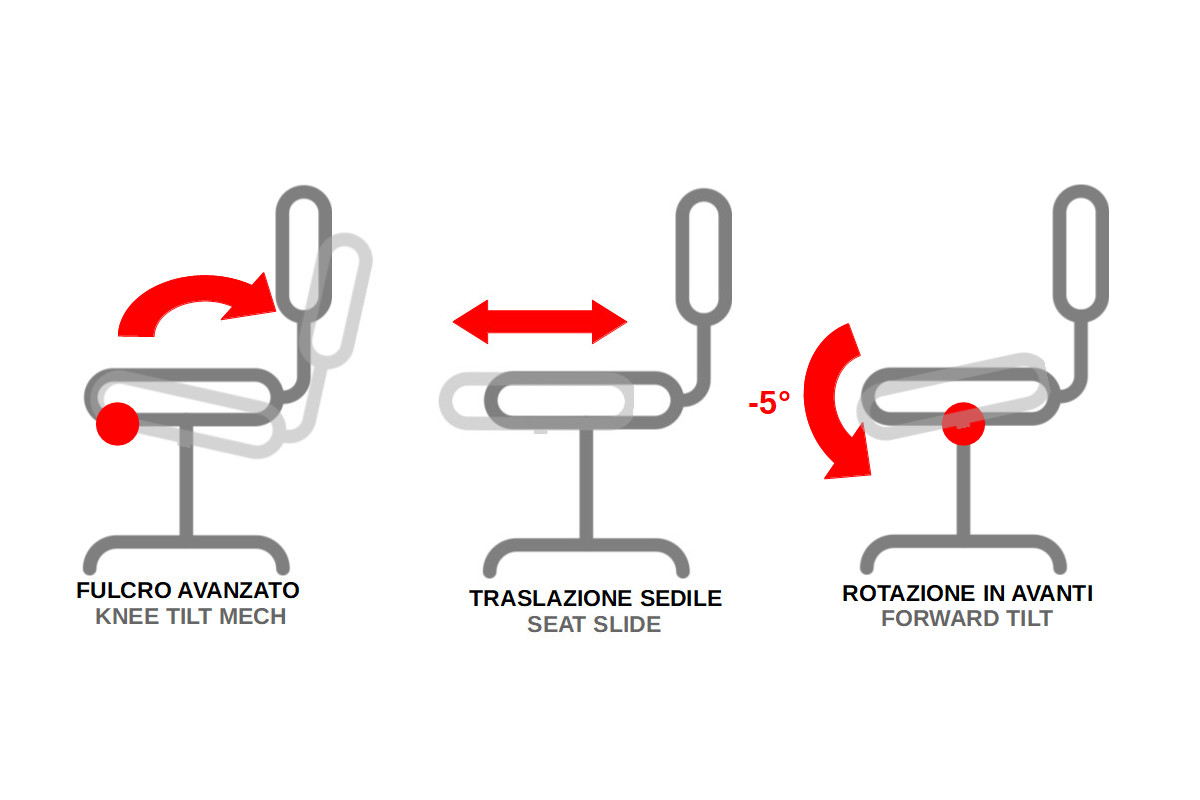
An adjustable backrest is crucial for providing proper support to your upper and lower back. Look for a chair that allows you to adjust the height of the backrest to align with the natural curvature of your spine. Additionally, the ability to adjust the angle of the backrest can help reduce pressure on your lower back and promote a more relaxed, comfortable sitting position.

Lumbar support is essential for maintaining the natural inward curve of your lower back, reducing strain and fatigue. Look for a chair with adjustable lumbar support that can be moved up, down, in, or out to fit the contours of your back. Some chairs even offer dynamic lumbar support that adapts to your movements throughout the day.
Adjustable armrests can help reduce strain on your shoulders, neck, and upper back by supporting your arms while typing or using a mouse. Look for armrests that can be adjusted for height, width, and angle to ensure a comfortable and ergonomic position.
A chair with a tilt mechanism allows you to recline and adjust the angle of the seat and backrest together. This can help reduce pressure on your spine and promote a more relaxed posture. Look for a chair with tension control, which allows you to adjust the amount of force needed to recline, ensuring a smooth and controlled motion.
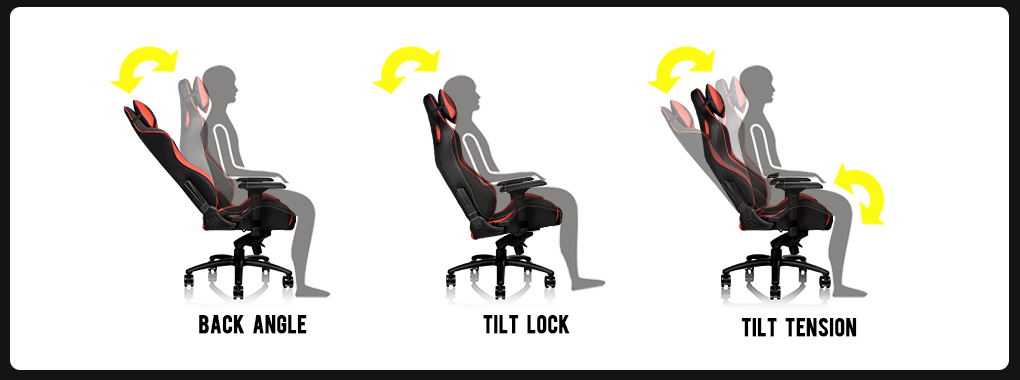
If you frequently lean back in your chair or suffer from neck pain, a headrest can provide additional support and comfort. Look for an adjustable headrest that can be moved up, down, or angled to support your head and neck in a variety of positions.
A stable, five-point wheel base ensures your chair remains steady and balanced, even when reclining or moving around. High-quality casters allow for smooth, effortless movement on various floor surfaces, from carpet to hardwood.

With so many options available, selecting the perfect ergonomic chair can be a daunting task. Here are some factors to consider when making your decision:
There are several reputable brands known for producing high-quality ergonomic chairs. Here are a few top contenders to consider in your search:
To ensure your ergonomic chair remains in top condition and continues to provide optimal support, follow these maintenance tips:
Investing in an ergonomic chair is a wise decision for anyone who spends a significant amount of time sitting at a desk. By prioritizing comfort, support, and adjustability, ergonomic chairs can help reduce the risk of musculoskeletal disorders, improve posture, and boost productivity.
When shopping for an ergonomic chair, consider your individual needs, work environment, and budget. Look for key features like adjustable seat height, depth, and armrests, as well as lumbar support and a sturdy base. Don’t hesitate to test out different chairs in person and read reviews from other users to find the best option for you.
Remember, an ergonomic chair is just one piece of the puzzle when it comes to maintaining a healthy and productive workspace. Be sure to pair your chair with other ergonomic accessories like a height-adjustable desk, monitor arm, and footrest for a complete setup.
By following this comprehensive buying guide and prioritizing your comfort and well-being, you’ll be well on your way to finding the perfect ergonomic chair to support you through long hours at your desk. Invest in your health and productivity today – your body will thank you!