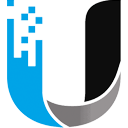Welcome to your comprehensive guide to desk ergonomics. As we navigate the blurred lines between office and home spaces, understanding and implementing ergonomics has become more crucial than ever. This article serves as your trusted companion, illuminating the path towards a healthier, more comfortable, and more productive work environment.
Why Ergonomics is a Game-Changer for Your Workspace
Ergonomics, the science of tailoring a workspace to the worker, is a key player in enhancing productivity and reducing discomfort and injury risk. An ergonomic workspace can significantly mitigate work-related stress and health issues such as back pain, neck strain, and musculoskeletal disorders. More importantly, it can add a dash of comfort to your workday, making you feel more focused and productive.
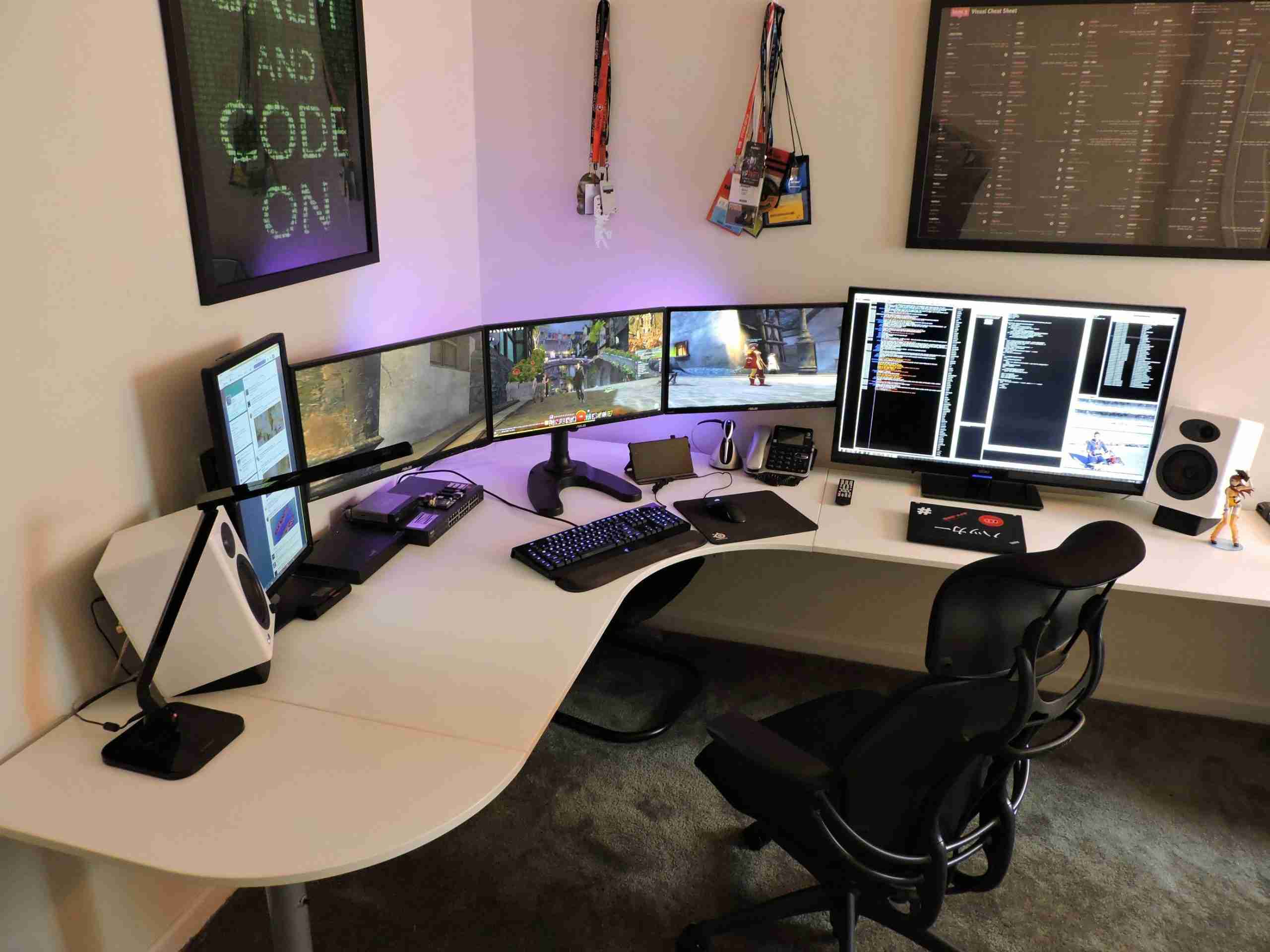
The Power of Desk Ergonomics
Desk ergonomics is the art of arranging your workspace — including your desk, chair, computer, and other tools — to align with your body’s strengths and abilities. This practice ensures you don’t strain or reach unnecessarily during your workday, thereby preventing conditions like carpal tunnel syndrome, tendonitis, and other forms of chronic pain.
The Role of Furniture in an Ergonomic Workspace
The right furniture is the backbone of an ergonomic workspace. Adjustable standing desks and performance office chairs with features like lumbar support, armrests, backrest, and adjustable height can help maintain your body in a neutral position, reducing the risk of back pain and enhancing overall comfort.
How to Adjust Your Desk for Ergonomic Comfort
Adapting your desk to fit ergonomic standards is straightforward. Here are six steps to optimize your workspace:
- Set the Right Desk Height: Adjust your desk’s height so that your elbows form a 90-degree angle when typing on your keyboard.
- Monitor the Monitor Placement: Position your computer monitor at arm’s length away, with the top of the screen at or slightly below eye level.
- Double-Check the Keyboard and Mouse Placement: Place your keyboard and mouse on the same surface. Your elbows should be by your side and form a 90-degree angle.
- Clear Your Foot Space: Ensure you have enough legroom under your desk.
- Use Desk Accessories Mindfully: Incorporate desk accessories like a document holder next to your monitor to help prevent frequent neck movement.
- Take Regular Breaks: Stand up, stretch, and take a short walk every 30 minutes or so.
Setting Up an Ergonomic Workstation in Your Home Office
Creating an ergonomic workstation at home requires careful thought and planning. It’s about finding what works best for you and adjusting along the way. Every step you take towards creating an ergonomic workspace is a step towards a healthier, more comfortable workday.
The Impact of Proper Posture and Positioning on Your Workday
Proper posture is a silent player with a significant influence over your health and productivity. Maintaining a neutral body position — a comfortable working posture in which your joints are naturally aligned — can help prevent conditions like carpal tunnel syndrome.
The Role of Employers in Providing an Ergonomic Office Space
The Occupational Safety and Health Administration (OSHA) offers valuable guidelines to help establish an ergonomic workstation. These standards aim to reduce the risk of work-related musculoskeletal disorders and ensure a safe and comfortable work environment.
Conclusion
Implementing desk ergonomics is a small yet powerful step towards a healthier, more comfortable workday. It’s a process of adjustment and customization based on individual needs and comfort. After all, you spend a significant part of your life working, and it’s absolutely worth investing some time and thought into making your work environment as healthy and comfortable as possible.