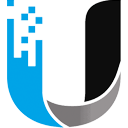In the dynamic and demanding environment of today’s workspace, the ergonomic chair emerges as a vital ally, championing our comfort and productivity. Far from being just a remedy for back pain, it’s a proactive measure against potential spine issues. This ultimate guide to selecting an ergonomic chair for 2024 delves into the crucial aspects of ergonomic chairs, guiding you to make a decision that not only ensures comfort but also prioritizes your health. Learn more about the 10 must-have features for your next office chair here.
Understanding Ergonomics
Ergonomics, at its core, is the science of optimizing efficiency and comfort in the work environment. In the realm of office chairs, the significance of ergonomics is unparalleled. It ensures that your chair, your constant companion for hours, is tailored to ward off discomfort and potential spinal health concerns. We’ll explore the intricate details of ergonomics and its crucial role in how to choose an ergonomic office chair. Discover more about ergonomic chair guidelines here.
Features of a Good Ergonomic Chair
In this section, we delve deep into the essential features that define a good ergonomic chair. We aim to provide you with comprehensive and detailed insights, helping you make an informed choice. Let’s explore each feature one by one, emphasizing the importance of each in ensuring comfort and promoting spine health.
Seat Height
Adjustable seat height transcends being a mere luxury; it’s an essential feature in the contemporary workspace. The optimal height range for an ergonomic chair spans from 16 to 21 inches above the floor. This range caters to diverse body types, enabling a seating posture where your feet rest comfortably flat on the ground, a key factor in maintaining correct posture. For more insights into selecting the right chair for your office environment, check out our comprehensive ergonomic office chair guide here.
Ergonomics for Gamers
For gamers, ergonomics takes on an additional dimension of importance. A chair that supports long gaming sessions without compromising on comfort or posture is crucial. Understanding the gaming chair guide can make a significant difference in your gaming experience, enhancing both comfort and performance. Explore our top picks in gaming chairs and their ergonomic benefits here.
In real-life scenarios, an incorrect seat height has been observed to lead to chronic back and neck pains. It is, therefore, essential to opt for chairs with easily adjustable height settings.
Actionable Advice:
- Measure your desk height before choosing a chair to ensure compatibility.
- Test the chair to ensure your feet rest flat on the ground and your arms are at desk height when seated.

Seat Width and Depth
A standard ergonomic chair should offer a seat width and depth ranging between 17-20 inches, providing substantial space for comfortable seating. The depth should be sufficient to allow you to sit with your back firmly against the backrest while maintaining a gap of 2 to 4 inches between the back of your knees and the seat, a crucial aspect in preventing back pain and promoting good posture.
Actionable Advice:
- Check the seat dimensions before purchase.
- Sit and test the chair to ensure it offers the right depth and width for your body type.
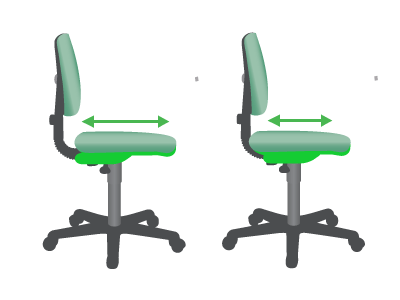
Lumbar Support
The lumbar area, with its distinctive inward curve, demands considerable support to avert slouching and preserve the spine’s natural curvature. An ideal ergonomic chair provides adjustable lumbar support, in terms of both height and depth, to uphold the lower back’s curve and prevent strain. For a detailed understanding of how to choose a chair with the best lumbar support, refer to our guide to ergonomic seated posture here.
Actionable Advice:
- Look for chairs with built-in lumbar support adjustments.
- Test different settings to find the most comfortable position for your lower back.

Backrest
The backrest in an ergonomic chair, ideally measuring 12 to 19 inches in width, should be adjustable in height and angle. This adjustability is key to accommodating the spine’s natural curve, with a particular emphasis on supporting the lumbar region. Such a feature is vital for maintaining spinal health during prolonged periods of work. For more detailed insights into the ergonomics of backrests, explore our ergonomic chair buying guide here.
Actionable Advice:
- Ensure the backrest supports the entire back and not just a portion.
- Adjust the backrest to find the most comfortable angle for working.

Seat Material
The seat material should offer sufficient padding to ensure comfort during long working hours. A breathable cloth fabric is generally preferred over a harder surface, providing a comfortable and cool seating solution, especially in warmer climates.
Actionable Advice:
- Choose a chair with breathable fabric to prevent sweating.
- Ensure sufficient padding to avoid discomfort during long working hours.

Armrests
Adjustable armrests facilitate a comfortable position for your arms and relaxed shoulders, preventing the strain that comes from hours of typing. The correct adjustment ensures that your forearms are not on the armrest while typing, promoting a relaxed and healthy posture.
Actionable Advice:
- Adjust the armrests to a level where your shoulders are relaxed.
- Ensure your forearms are not resting on the armrests while typing to prevent strain.

Swivel
A swivel feature in a chair facilitates easy rotation, allowing you to reach different areas of your desk without straining, enhancing efficiency, and preventing physical strain over time.
Actionable Advice:
- Choose a chair with a smooth swivel feature for easy movement.
- Test the swivel feature to ensure it allows for easy access to all areas of your desk without straining.
Alternatives to Traditional Office Chairs
As the world of office ergonomics progresses, exploring alternatives to traditional office chairs becomes increasingly important. Although conventional chairs have their merits, the rise in popularity of alternative ergonomic solutions is notable. These alternatives encourage movement and dynamic posture changes, contributing significantly to overall health. To delve deeper into this topic and explore options like standing desks and kneeling chairs, visit our guide on mastering chair mechanism selection here.
Standing Desks
Standing desks have emerged as a popular alternative, encouraging movement and alleviating the issues associated with prolonged sitting. These desks allow you to work while standing, promoting better posture and reducing the risk of weight gain and obesity.
Actionable Advice:
- Invest in an adjustable standing desk that allows you to alternate between sitting and standing.
- Ensure to have a mat to stand on to reduce the pressure on your legs and back.
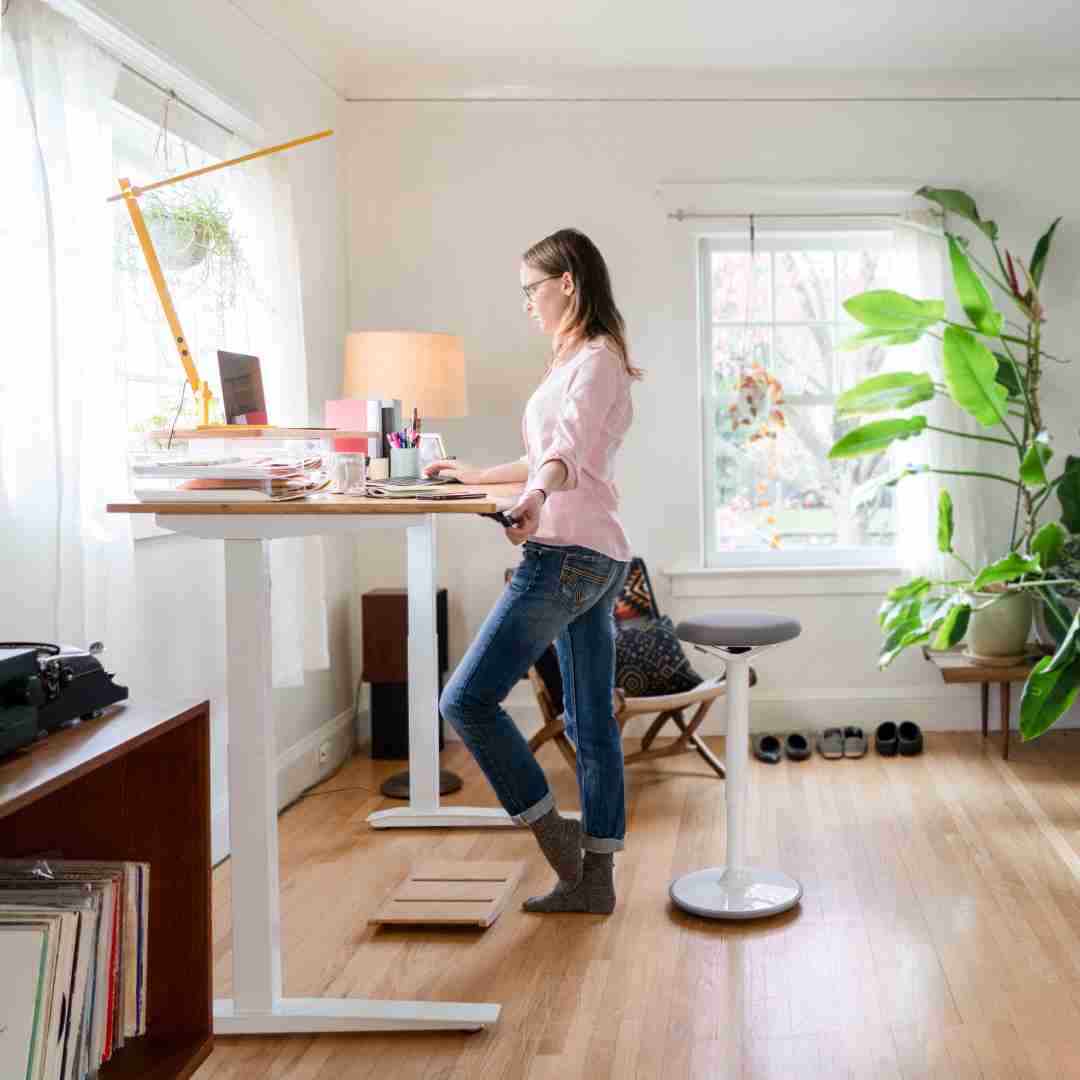
Kneeling Chairs
Kneeling chairs are designed to reduce lower back strain by distributing the body’s weight more evenly. These chairs encourage a more open angle between the upper and lower body, promoting a more upright posture.
Actionable Advice:
- Start with short durations to get accustomed to the kneeling position.
- Ensure to choose a chair with adequate cushioning to avoid discomfort.

Exercise Ball Chairs
An innovative solution, exercise ball chairs encourage dynamic sitting, engaging your core muscles and promoting better posture. These chairs can be a fun addition to your workspace, adding an element of fitness to your work routine.
Actionable Advice:
- Choose a ball of the right size to maintain a comfortable and ergonomic position while working.
- Incorporate short exercise routines during breaks to make the most of the exercise ball chair.

Expert Advice
Securing the ideal ergonomic setup often hinges on expert guidance. Dr. Rodney K. Lefler, a renowned chiropractor, stresses the value of customized ergonomic solutions. His insights remind us that ergonomics is not a one-size-fits-all solution; it requires careful consideration of individual needs and preferences. Dr. Lefler’s expertise illuminates the path to selecting the most suitable ergonomic options. Gain further expert insights on ergonomics and how it impacts your workspace by visiting our comprehensive guide on enhancing your home office with ergonomic chairs here.
Personalized Ergonomic Solutions
Dr. Lefler advocates for a personalized approach to ergonomics, where solutions are tailored to meet individual needs, promoting long-term spine health and comfort. It is essential to understand that what works for one individual may not work for another.
Actionable Advice:
- Consult with a chiropractor or an ergonomics expert to understand your unique needs.
- Invest in ergonomic furniture that offers adjustability to cater to your specific requirements.

Ergonomic Assessments
An ergonomic assessment involves a detailed analysis of your workspace to identify areas that can be optimized to promote better posture and reduce strain. Dr. Lefler recommends regular ergonomic assessments to ensure a workspace that fosters health and productivity.
Actionable Advice:
- Schedule regular ergonomic assessments to identify and rectify potential issues.
- Implement the recommendations from the assessments to create a workspace that promotes health and well-being.

Conclusion
Choosing the right ergonomic chair is a decision that goes beyond comfort; it is a choice for better health and productivity. As we have explored, the perfect chair is a symphony of the right features working in harmony. We encourage you to choose wisely, giving priority to your spine health in your selection.
When selecting an ergonomic chair, consider features like adjustable seat height, seat depth, backrest, and armrests. Lumbar support and quality of material are also important for comfort and durability.
Ergonomic chairs are designed to support your posture, reduce strain on your back, and prevent musculoskeletal disorders. They can help reduce the risk of chronic pain and improve productivity.
Ergonomic chairs can range from around $100 to over $1000, depending on the brand, features, and materials used. High-end models often offer more adjustments for personalized comfort.
Most ergonomic chairs come with detailed instructions and are relatively easy to assemble. Some manufacturers offer assembly services for an additional fee.
Warranties for ergonomic chairs can vary. Most reputable manufacturers offer at least a one-year warranty, but some high-end models come with warranties that last several years.